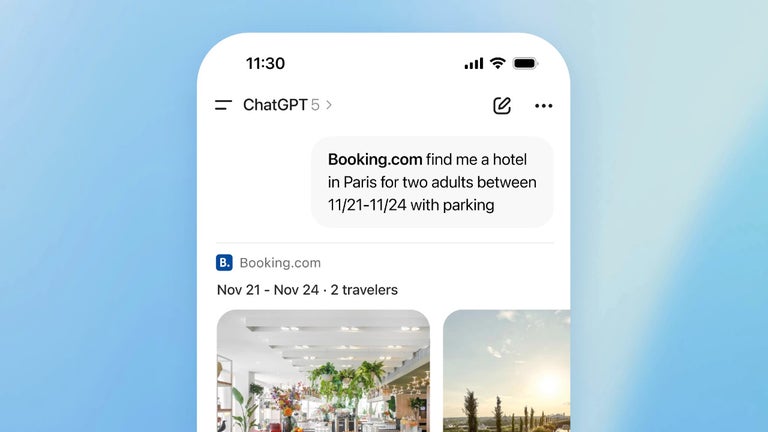Get Hex Code Color: Simple Color Code Identifier for Chrome
Welcome to Get Hex Code Color, a convenient Chrome extension that allows you to easily obtain the hex color code of any object within your browser window. Whether you need to identify the color code of a tab bar, website logo, or bookmark bar, this tool has got you covered.
To start using Get Hex Code Color, simply enable the extension if it is disabled. Then, open any tab that is not related to the Google settings tab. Click on the extension icon and select "Get hex code color". Next, click on "Click here" and move your cursor to any location within the browser or on the desktop to pick a color.
Once you have selected a color, the extension will provide you with the corresponding hex code, which is automatically copied to your clipboard. You can then paste the hex code anywhere you need to use it.
We believe that Get Hex Code Color will be a valuable tool for anyone who requires easy access to specific color hex codes. Thank you for reading and utilizing this extension.